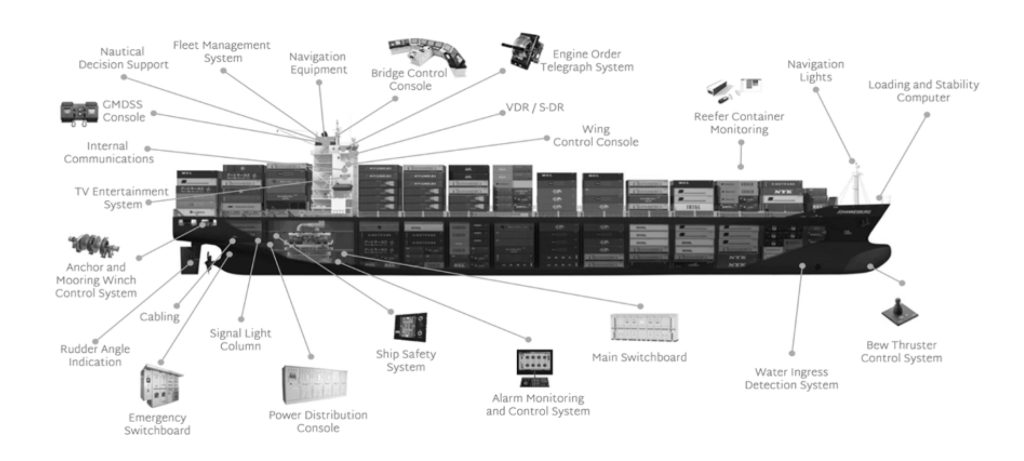Using edge virtualization technology to build a virtual machine (VM) for commercial vessels is an very popular and innovative approach to providing computing resources. This setup can enable various applications, such as real-time data processing, IoT device management, and predictive analytics onboard the vessel. Below is an outline of how to design and implement a virtualized infrastructure for a commercial vessel, including the necessary components and considerations:

Edge Virtualization Technology:
- Edge Computing refers to processing data closer to the location where it’s needed (i.e., onboard the vessel) rather than relying on centralized cloud servers. This helps reduce latency and improves real-time processing capabilities.
- Virtualization allows multiple virtual machines (VMs) to run on a single physical host, improving resource utilization and isolation.
Virtual Machine Infrastructure for Vessels:
- Hypervisor: The core component for creating and managing VMs. Onboard, you might deploy a lightweight hypervisor such as KVM or VMware ESXi that allows you to run multiple VMs on a server with limited resources.
- Virtual Machines (VMs): Each VM would run specific services such as navigation, engine control, communication, IoT monitoring, etc.
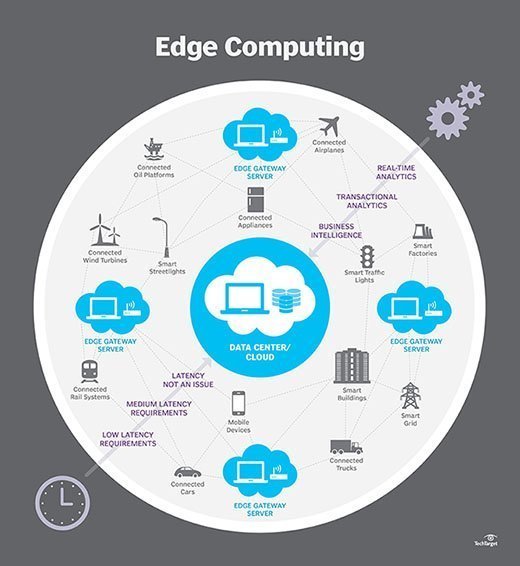
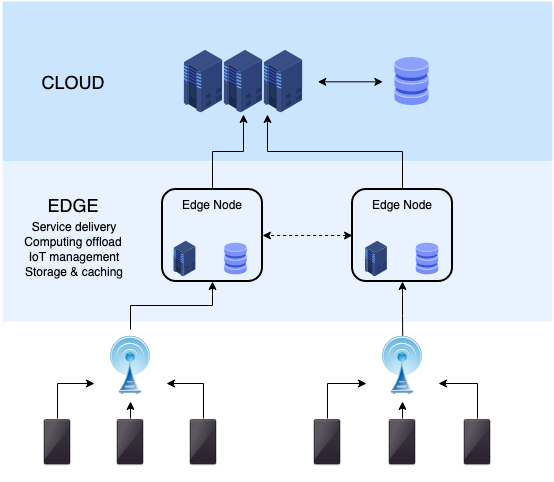
Choose the Right Edge Device:
- The device should be powerful enough to run multiple VMs and handle workloads like sensor data processing, communication, and system monitoring.
- Consider ruggedized edge devices designed to operate in marine environments (e.g., HPE Edgeline, Dell EMC PowerEdge series).
Install the Virtualization Platform:
- Install a lightweight hypervisor (e.g., KVM, VMware ESXi, Hyper-V) on the edge device. This hypervisor will manage the creation and operation of VMs onboard the vessel.
- Ensure the hypervisor is optimized for limited hardware resources like CPU, RAM, and storage, as vessels often work with constrained resources.
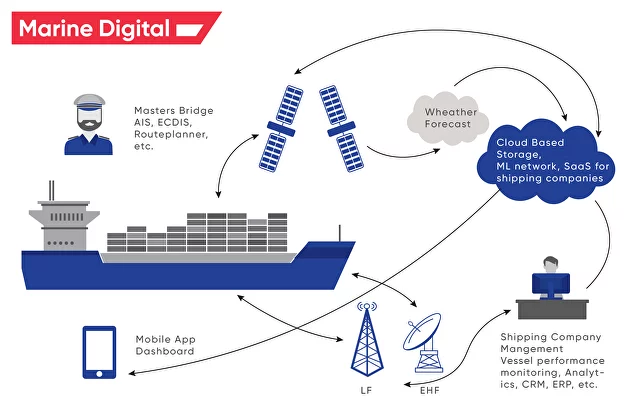
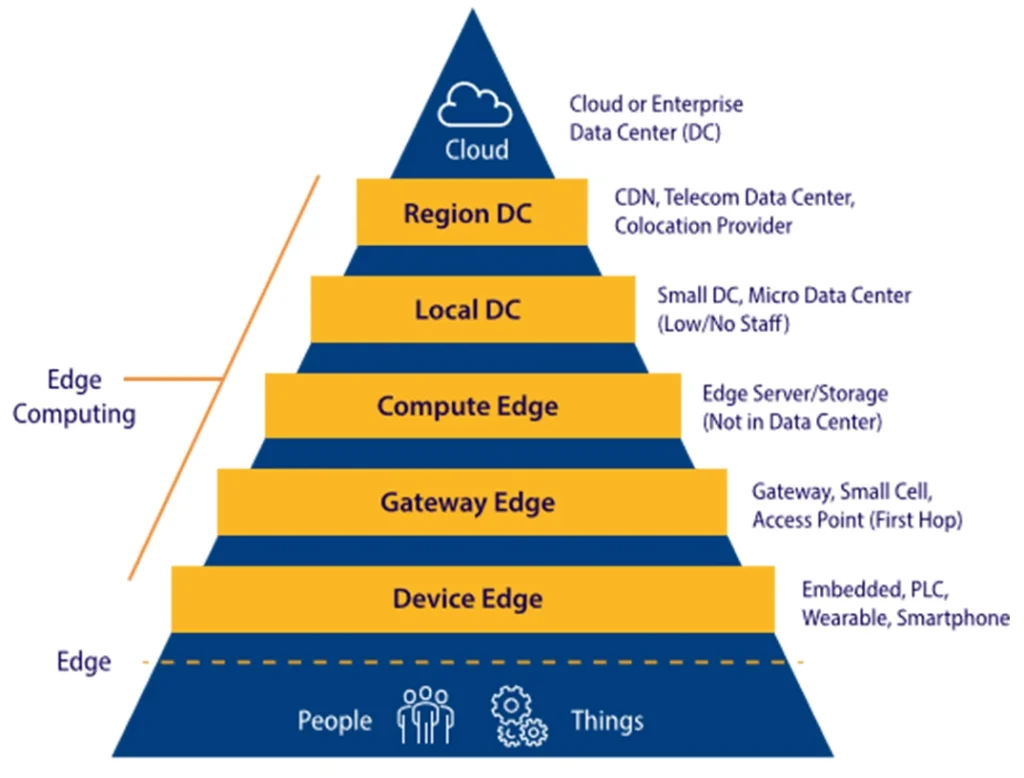
VM Configuration:
- Navigation Systems VM: Virtual machine for running navigation applications, GPS tracking, and route management.
- Engine Control VM: Dedicated to running the engine management and control systems, monitoring fuel consumption, and performance.
- Communication Systems VM: Virtual machine for communication tools (email, satellite comms, etc.) and security systems.
- IoT and Monitoring VM: To handle sensor data, environmental monitoring (e.g., weather conditions, engine status), and predictive analytics for maintenance.
Network and Connectivity:
- Local Network: Use Ethernet or Wi-Fi networks on the vessel to enable communication between VMs and sensors.
- Satellite/5G Connectivity: Ensure that the system can connect to the cloud or shore-based resources for updates, analytics, or remote management.
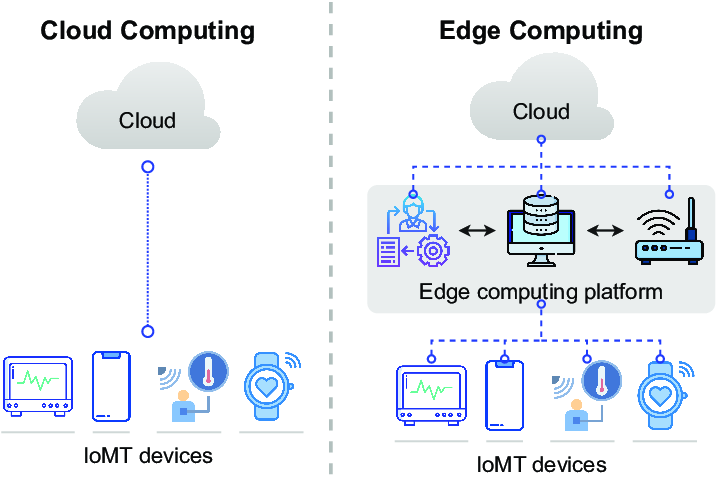
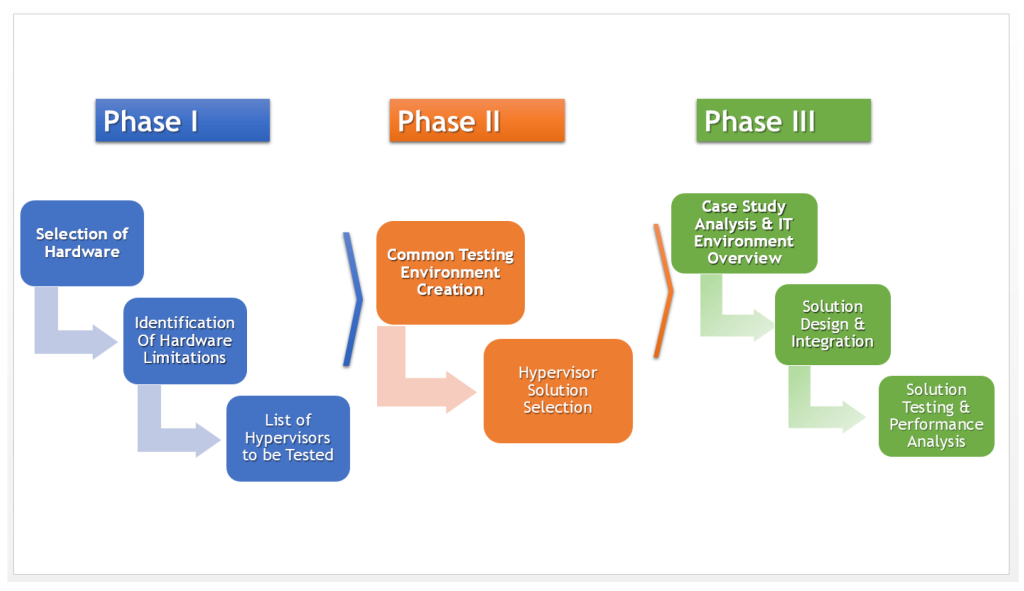
Resource Allocation & Management:
- Use tools to allocate CPU, memory, and storage resources efficiently among the VMs.
- Implement auto-scaling for resource allocation depending on the workload, especially if running intensive applications like AI-driven predictive maintenance.
Security Considerations:
- Encryption: Encrypt communications between VMs and external systems, especially if using satellite communication.
- Access Control: Implement role-based access control (RBAC) to secure access to VMs and sensitive data.
- Network Segmentation: Isolate different services (navigation, engine, communication) to reduce risk in case of a security breach.
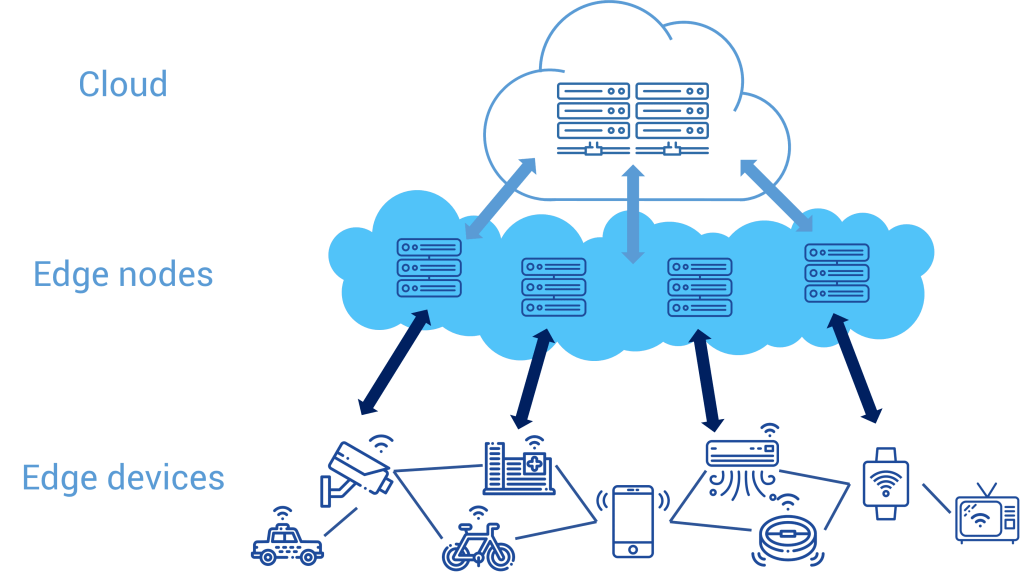
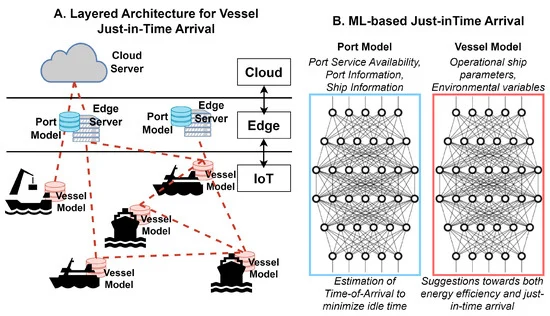
Management and Monitoring:
- Implement a centralized monitoring dashboard to observe the health and performance of VMs, applications, and hardware resources.
- Automation tools like Ansible or Terraform can help automate deployment and configuration of VMs.
Data Storage & Backup:
- Store critical data locally on the vessel (e.g., SSDs or ruggedized storage) and use cloud storage for backup and analytics.
- Consider integrating a distributed file system (like Ceph or GlusterFS) for scalable storage solutions.

Use Cases for Virtual Machines on Commercial Vessels:
- Real-time Analytics: Running data analytics for fuel efficiency, navigation optimization, and predictive maintenance on the vessel itself.
- Autonomous Operations: If autonomous or semi-autonomous vessel operations are in use, VMs could support onboard AI and machine learning algorithms.
- Monitoring Systems: Collecting data from onboard sensors (e.g., temperature, humidity, engine status) and processing it in real time to ensure the vessel’s safe and efficient operation.
- Fleet Management: Remote monitoring and management of a fleet of vessels, sending updates, receiving diagnostics, or pushing software updates to the virtualized infrastructure onboard.
Key Considerations:
- Redundancy and Fault Tolerance: Ensure high availability of critical systems. You may need multiple hypervisors or backup systems.
- Compliance and Regulations: Adhere to maritime regulations (e.g., IMO regulations) to ensure compliance with safety and security standards.
- Power Efficiency: Since vessels often operate on limited power sources, it is crucial to optimize the energy consumption of the onboard computing resources.